How to get started with NetOps in AWS.
This article describes how to get started with Network Operations (NetOps) in AWS. The result is network topology that is actually usable, expandable and is deployed completely from code.
For this to work in production, you need to fork the repository and find a shared, private space to store the Terraform State file. Do not check them in with the repository because it contains sensitive information. The state file needs to be shared with relevant colleagues so that everybody can manage the infrastructure.
A common place to store the state file is in an S3 bucket or HCP Terraform workspace – both of which are topics for future HowTos.
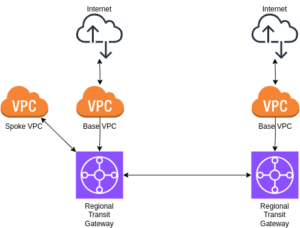
Total Time Needed :
10
Minutes
Required Tools:
Materials
Steps to deploy the topology using code:
Clone or fork my GitHub repository. Read the README and review the code.
Ensure AWS CLI v2 is configured with a default region and the access key.
Deploy stages 1 and 2 in Terraform as explained in the project README
Deploy stage 3: the Branch in Terraform